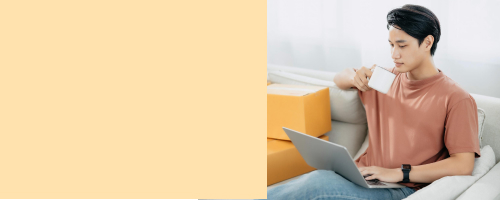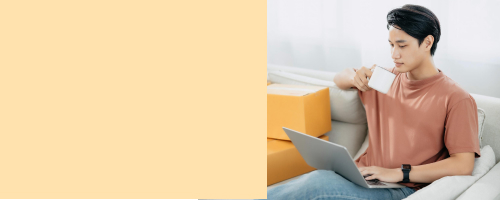
Trending Items

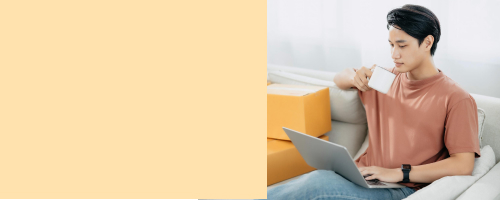

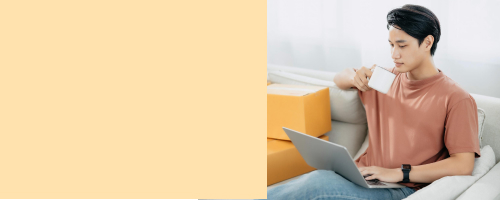

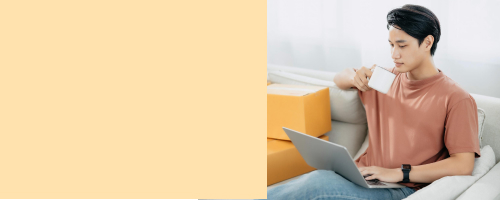

Please read our FAQ before sending us a message.
Once you’re ready to check out, start by going to your cart. This is where you’ll enter your address and choose your delivery window.
After this step, you can add your payment information. You’ll see an estimated total in the checkout, but you won’t be charged for your order until it’s delivered.
From your cart, proceed to checkout. Here you’ll add your payment information, and you’ll see an estimated total in the checkout. Your bank or financial institution will use this estimated total as a hold on your account for 3 to 7 business days. The final price may change due to coupons, substitutions, taxes (if applicable), or weighted items.
You can cancel an existing order at any point until the shopper has started picking the order. To cancel, visit My Purchases to cancel the order. Once the shopper has started picking, the order can no longer be canceled.
We’re sorry, but you cannot change your time or location once you place your order.
Log in to your digital account and visit “My Purchases” to review your purchase history.
Delivery is one of our online ordering services. You can shop online for the products you need and get them delivered to your doorstep the same day. You can also choose a time slot for the next day or later.
Here’s how: place your order online, and once the order is shopped and ready, you’ll get an alert that it’s on its way.
At this time, prescriptions cannot be added to Delivery orders. However, we are working on adding this capability in the future.
While we strive to keep all items in stock, an item you’ve selected may occasionally become unavailable. Our specialists are trained to make satisfactory substitutions for out-of-stock items as close as possible to your original request.
When you place your order online, you can indicate whether you’d like to allow substitutions. If a substitution is necessary, we’ll follow the steps below to fill your order as best we can. Here’s how it works:
If the same type of out-of-stock item is available in a larger quantity, your order will be upgraded to the larger item.
If a larger quantity isn’t available, but the same brand and item is available in different packaging (like boxed sugar instead of bagged sugar), that item will be substituted.
If the same brand isn’t available, the same type of item from a different brand may be substituted.
You may modify your order at any point until the shopper has started picking the order.
Select “Sign In.”
Select “My Account.”
Select “Edit” under the settings you wish to change.
You can get started here.
Select the “Forgot my Password” hyperlink below the User ID & Password. Once you enter the email address associated with your digital account, you will be sent a password reset Email.
This will allow you to create and confirm your new password. Passwords need to be seven digits long and contain at least 1 number.